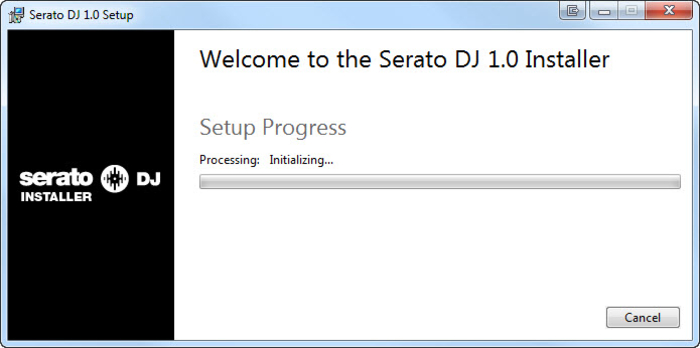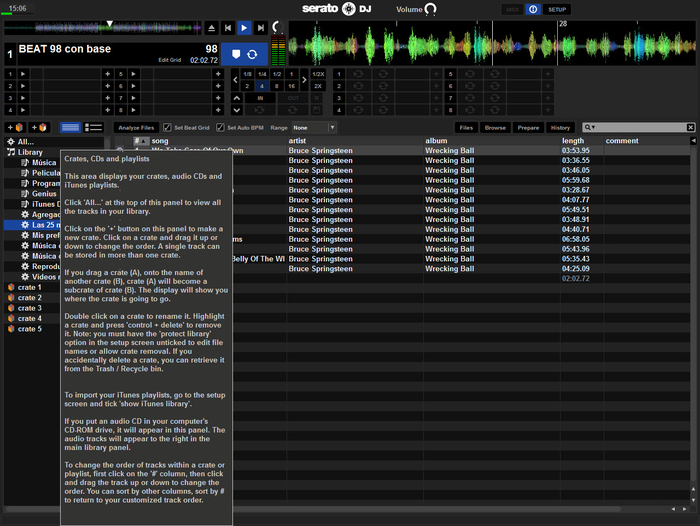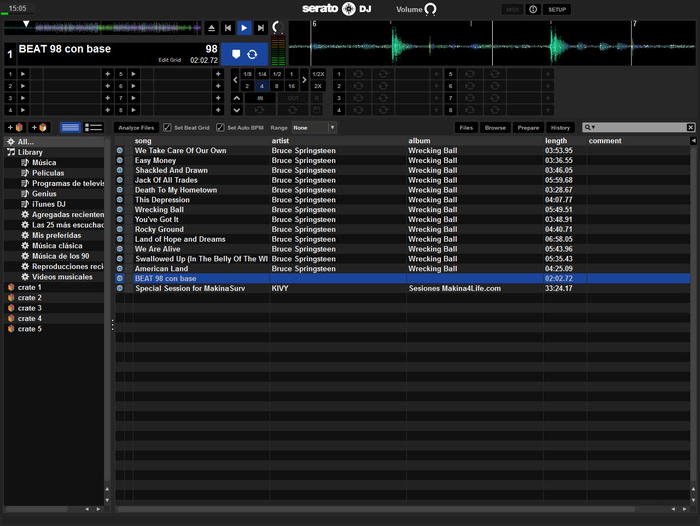Serato DJ Lite
Professional DJ software for mixing and importing
- Category Mixers
- Program license Free
- Version 3.0.7
- Size 10.57 MB
- Works under: Windows 10
- Program available in English
- Program by Serato
The days of using manual turntables are over thanks to programs like Serato DJ, which allow you to transform your computer into all the DJing equipment you could ever need to mix and mash you own brand of music.
A Look at Serato DJ
On the market today you could find literally hundreds of different DJ packages in the form of software. These things are available for everything from mobile apps and emulators to full-sized downloadable suites for the PC. By and large, however, these DJ packages are slim and are aimed at niche markets. The Serato DJ package is a bit different though. Rather than being a niche program that's aimed at a certain type of consumer, it's actually a full suite that's aimed at people who want to actually DJ. In other words, this is a one-size-fits-all package for anyone who wants a full-featured DJ suite. The program itself allows you to load up to four tracks simultaneously to mix, match and mash your music, and it can be used with a professional controller (Pioneer DDJ-SX), or just with your keyboard and mouse, depending on your skill level and what you're willing to put into the program.
This is an incredibly high-end program that's really probably not the best bet for beginners. It has a full-panel DJ control system, which you can use manually or even get a third-party controller to help. It has every conceivable bell and whistle of mixing, from fading and level adjustment to mashing up and synchronizing the music. It is, in short, a very complex package.
What Serato DJ is and What it Does
One of the first things you need to realize about this program is that Serato DJ is not just a simple app that will help you make some cool sounding music with a few taps of the screen. This is a tool that's suited for professional DJs, or at least anyone who wishes to make professional quality DJ music. Faders and mixers and level adjustments and much more; this is the type of stuff you're finding with this program, not some drag and drop screen.
In the context of a professional DJ suite, the layout is simple enough to understand. You have four separate mixing decks, each of which is capable of holding an entire track. And you have a cue system that gives you eight separate points of reference, so you're looking at dozens of options in terms of cross-mixing within those decks. You'll also see a loop system, auto BPM, and even options to record and play samples. Add to that a very thorough sound spectrum for your music, and you can actually end up producing some very high-level stuff with this one program.
Pros and Cons of Serato DJ
Pros
- A full featured DJ suite
- Everything you need from start to finish
- Can control with keyboard/mouse combo or third-party system
- Up to four tracks allowed simultaneously
Cons
- Very complicated for beginners
- The controller will likely be needed to use all the features